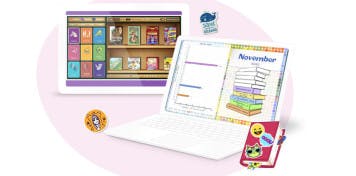Your Ultimate Teacher Guide to Navigating the Reading Eggs Library with Ease

Reading is the foundation of academic success. But keeping our students engaged can be a challenge sometimes.
That’s why Reading Eggs is designed with a wide range of engaging and rewarding literacy resources that will not only keep your students engaged, but also encourage them to develop a habit of reading for pleasure in no time.
A school subscription not only comes with three distinct programs (Reading Eggs, Reading Eggspress and Fast Phonics), but it also includes an ever-expanding digital library of over 4,000 books!
There’s so much teachers and students can do with just the Reading Eggs Library.
In this article, we’ll share everything you need to know about the Library and how you can use it effectively in a class to cater to different types of readers. But first, let’s recap.
What's in the Reading Eggs Library for students?
Packed with fiction, non-fiction, and an audio read-to-me feature for lower levelled titles, there’s something for every reader. All books in the Library also come with a comprehension quiz at the end, for students to practise and improve their reading and comprehension skills.
Once students have read the book and completed the quiz, it’ll be automatically updated in their Reading Journal.
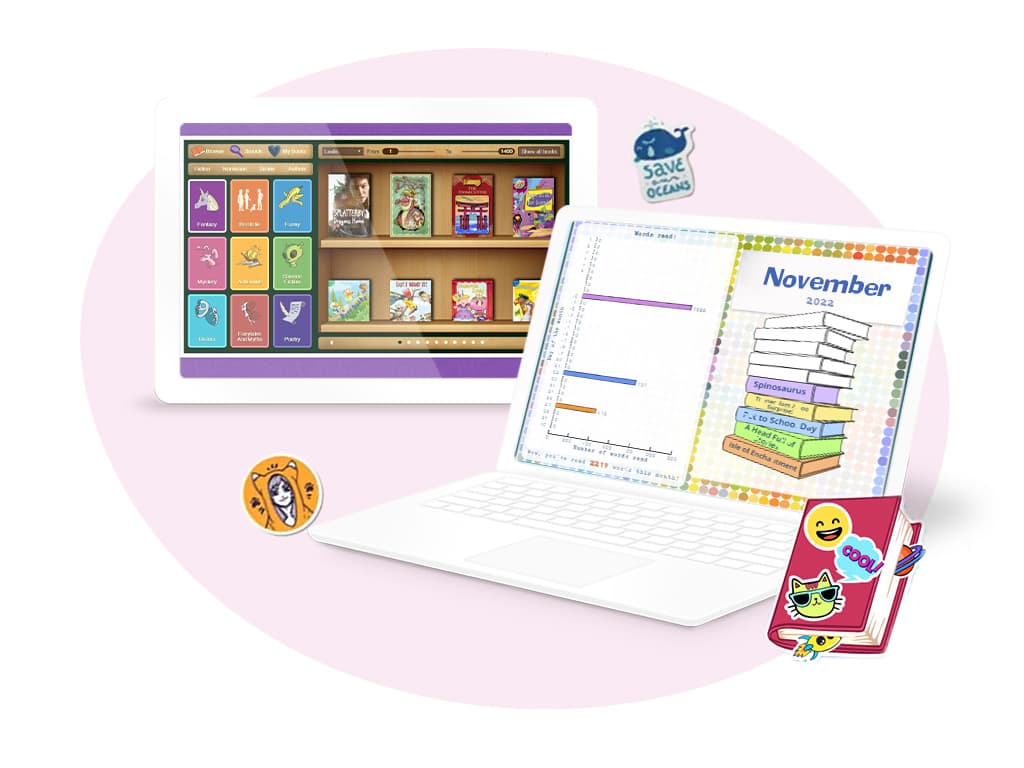
The journal is an interactive record showing all the books they’ve read so they can look back, track their progress and celebrate their reading efforts. Students also have the freedom to personalise their book covers and pages with stickers, making each journal truly unique to them.
How to use the Reading Eggs Library in class
As a teacher, you can access all these books to show on your interactive whiteboard, assign them to students or create unique book collections to share with your class.
Want insider tips on how you can maximise the use of the Library and spark a love for reading in class? We've got you covered.
Table of contents:
How to access the Library for teachers
How to access the Library for students
Library Lesson Plans
for students learning to read with systematic synthetic phonics
for independent readers
for readers who need more support
for confident readers
for cross-curricular learning
Accessing reports to show books read in the Library
Ideas to involve parents and the community
Bonus tips
The Story Factory
There are over 4,000 non-fiction and fiction titles to choose from in the ever-expanding Reading Eggs digital Library. Get access to ALL the books in the Library with a school subscription.
1. How to access the Library for teachers
First you need to have a Reading Eggs school subscription. Or sign up for a free trial here
From your Teacher Console on the homepage click into Reading Eggspress
Click on your Demo Student (every teacher has a demo student – this will appear after all your students are listed)
On the Reading Eggspress console, click on the Library icon.
Note: Teachers can also access the Library through the Teacher Library link in the left-hand menu. In the Teacher Library you can search for a book and view it in the Library.
2. How to access the Library for students
Students in Reading Eggspress can access the Library icon from their console
Students in Reading Eggs and Fast Phonics – click Bye in the program they are working in and access the program selection page
Next, click on the Library button.
3. Library Lesson Plans
a) Library lesson for students learning to read with systematic synthetic phonics
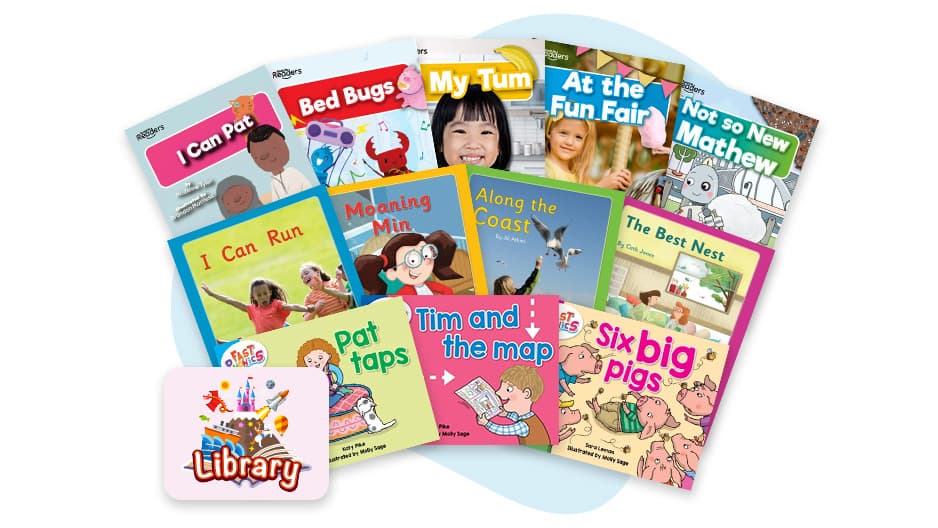
Did you know? There are three decodable book series in the Library, with over 350 phonics decodable readers that can be used alongside a systematic synthetic phonics approach. These include our Fast Phonics readers, Ransom Phonics readers and Booklife Phonics readers.
Play this quick video tutorial to show students where they can find all the phonics decodable readers in the Library.
Lesson introduction
Show students how to access the Library, model clicking Bye in Fast Phonics and click into the Library
Encourage students to look for the Yeti mirror, this is where all the phonics decodable readers can be found
Model to your students how to click through the three different series of decodable readers
The Ransom readers have a border with the phonics phase marked on the cover (Blue – Phase 2, Yellow – Phase 3, Green – Phase 4, Magenta – Phase 5)
The Booklife Phonics readers have coloured banners matched to the coloured book bands.
What your students need
Students’ Reading Eggs login cards and access to a device
Some students may need support to log in
Login cards have QR codes for camera enabled devices.
Activity: Modelling to the class
Model accessing the Library and clicking on the Yeti mirror
Select a phonics decodable reader at an appropriate level
Model reading, rating and reviewing the book
Model completing the quiz and choosing the trading cards as a reward.
Activity: Independent student work
Students choose and read a phonics reading book
Complete the book quiz
Students click into their Reading Journal and add a comment about the phonics decodable reader they have just read
Encourage them to decorate the journal to celebrate their reading.
Conclusion
Choose a student who has completed reading and answering the quiz for at least one phonics decodable reader in the Library
Log in to Reading Eggs on the class screen as the student and access the Library from the program selection page
Click into the Reading Journal
Model to students how they can write a comment about the book and decorate their journals.
b) Library lesson for independent readers
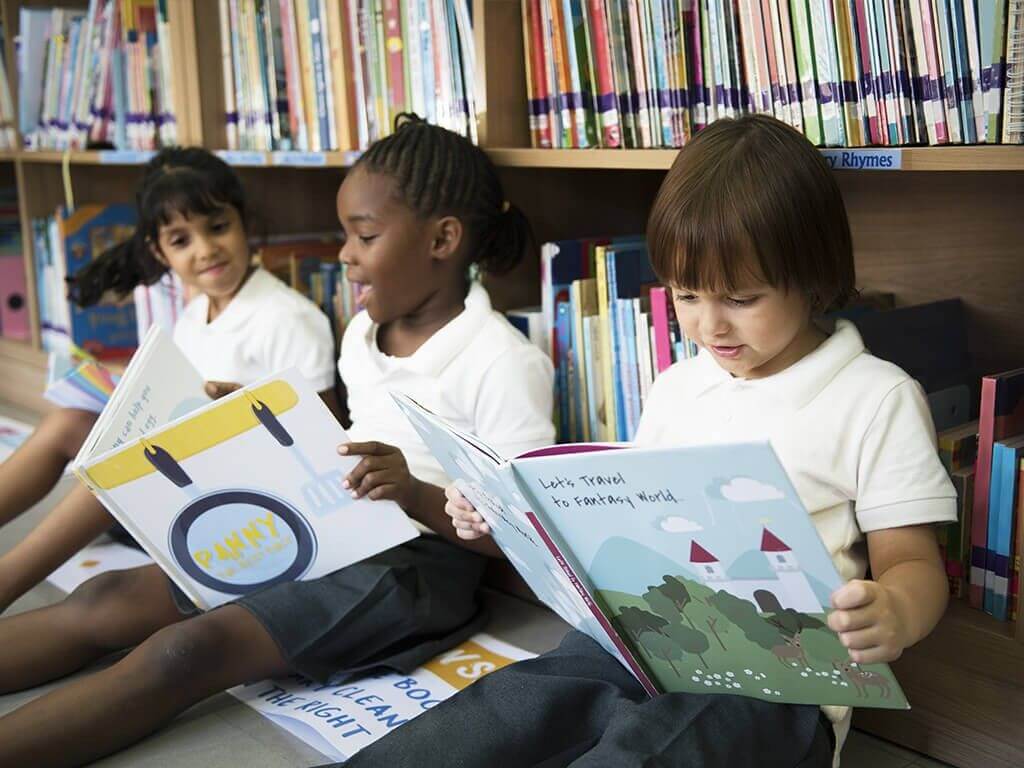
This lesson guides students on how to choose books matched to their interests and hobbies, at a reading level appropriate for them. They can also record and celebrate what they’ve read in their Reading Journal.
Play this quick video tutorial to show students how they can choose their own books in the Library.
Lesson introduction
Students working in Reading Eggspress will see the Library on their console
Students in Fast Phonics or Reading Eggs access the Library from the program selector page
On the class screen, show students the Library homepage. Hover over different bookshelves and click to reveal the different book selections
Click on the banner on the librarian's desk, Find a Book.
What your students need
Students need their Reading Eggs login cards
Each student has access to an internet-enabled device or computer
Optional but preferable – access to headphones.
Activity: Modelling to the class
Model to the class clicking on Search
Type in a hobby or interest that you know students in your class are interested in e.g., dinosaurs, sport, animals, and click Enter
Use the Reading Age slider to model how to select easier or harder books (note: many of the books up to a reading age of 7 have the audio read-to-me feature)
Open a book and model to the class how to rate and review the book
Model how to complete a chapter or end-of-book quiz and select the reward card on completion of a quiz.
c) Library lesson for readers who need more support
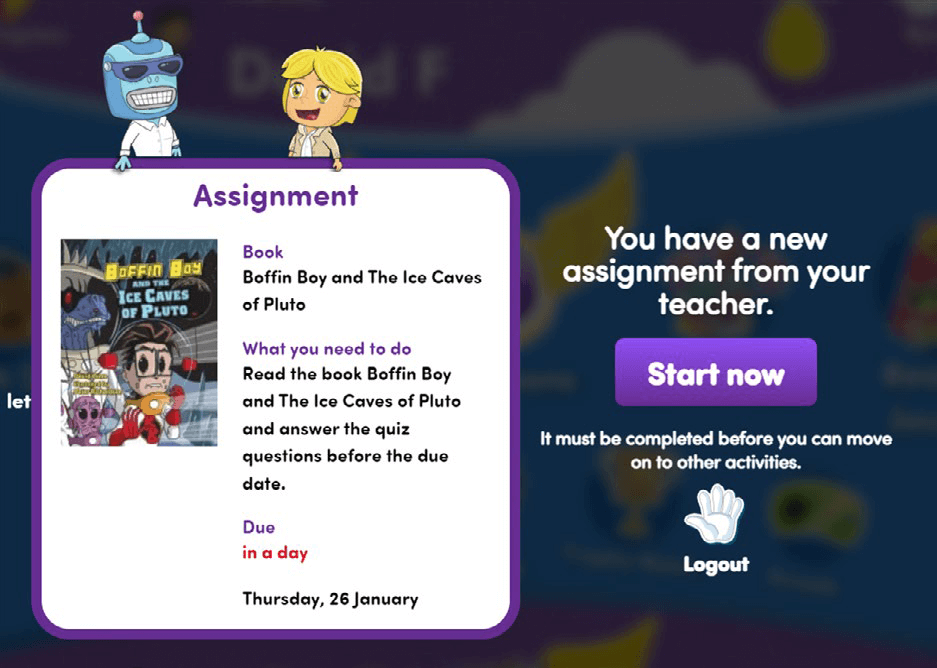
In addition to students being able to choose books in the Library, teachers can also assign specific books or chapters to individual students, groups or the class.
The Library offers sets of books, searchable in the Teacher Library as Hi-Lo texts, which have an interest level that appeals to older students but with a lower reading level. These books are designed to engage readers who may need more support.
Watch this quick tutorial video to learn how you can assign Hi-Lo Readers to support readers who need more support.
Lesson preparation
To view and choose an appropriate Hi-Lo reader, select the Teacher Library in the left-hand menu on the Teacher Console
Set the Book Band Level and select Hi-Lo in the additional filters and click Enter
Click on the book to view additional information or to view the book in the Library
Make a note of the book you wish to assign
Many of the Hi-Lo titles also have additional resources.
Assigning Hi-Lo texts
From the left-hand menu, select Reading Eggspress > Assignments > Create Assignments
Select students and the date for the assignment
Select Activity as Library Book and type in the title
Click Create Assignment.
Activity: Modelling to the class
Model logging in as a student and access Reading Eggspress
The assigned book will appear for the student
Remind students that they need to click Start now, read the book and then complete the quiz
When they complete the quiz, they will be rewarded with a trading card and eggs.
Activity: Independent student work
Students can log in to Reading Eggspress and complete their assignment
They need to score 80% on the quiz to complete the assignment
They will be prompted to re-do the quiz if they score less
On completion, they get to choose a trading card as a reward.
Conclusion
Choose a student who has completed the assignment
Log in to Reading Eggs on the class screen as the student and highlight the Reading Journal on the program selector page or in the Library
Model to students how they can write a comment about the book and decorate their Reading Journals
Remind them that they can earn additional stickers when they read regularly
Choose students to come and show their journals to the class.
d) Library lesson for confident readers
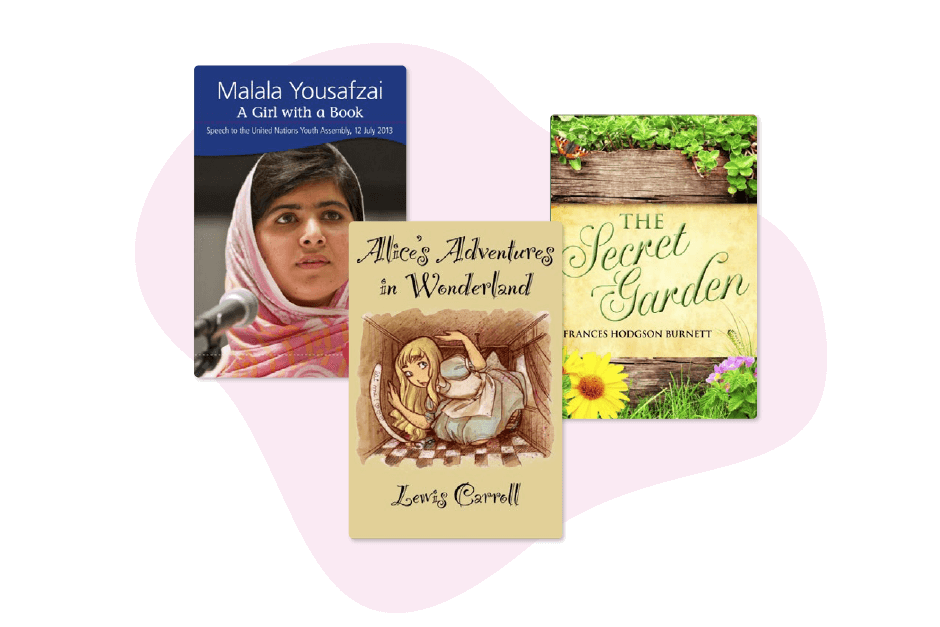
Teaching a group of confident readers? The Library has titles that reach a Lexile level of 1000 or higher, providing a challenge for all confident readers.
This includes a wide range of classics such as Black Beauty, The Secret Garden, Alice’s Adventures in Wonderland and abridged versions of Shakespeare’s plays, along with biographies and poetry books.
Students working in Reading Eggspress can find out their Lexile Level and see their growth in the My Progress area.
This lesson models to confident students how to use their Lexile Level to choose books that will continue to challenge and engage them in reading.
Play this quick video tutorial to show students how they can choose books that are matched to their Lexile level in the Library.
Lesson preparation
Students need internet-enabled devices and their Reading Eggs login details
Teachers need access to a class screen to model the Library to students
The Guides section in Quick Links in your Teacher Console contains a Reading Levels Correlation Chart
This shows Lexile Levels matched to coloured book bands.
Activity: Modelling to the class how to select books that improve their reading
On the class-shared screen, log in to Reading Eggs using a student login belonging to a student who has completed lessons in Reading Eggspress
Click into the My Progress icon in the top left-hand corner of the Reading Eggspress student console
Highlight to students where they can see their Lexile Level and the progress they are making, shown as Lexile Growth
Access the Library, use the slider dropdown and select Lexile
Move the sliders to a spread from just below to just above the current Lexile Level
Model choosing a book. Remind students to read, rate and review and complete the end-of-book (or end-of-chapter) quiz.
Activity: Independent student work
Students access Reading Eggspress and select the My Progress area
Students note their Lexile Score
In the Library, use the search facility to search for a topic of interest
Use the Lexile sliders to fine-tune the selection of books to ensure that they are at an appropriate level of challenge
Choose a book – read, rate and review. Complete the quiz.
Conclusion
Choose a student who has completed a chapter or book and passed the quiz, to log in to Reading Eggspress on the shared class screen
Show the class how the book is recorded in the student Reading Journal
Model how the journal can be decorated and the review written
Refer to the My Progress and scroll to the bottom to view the eggs needed to achieve a weekly certificate.
e) Library lesson for cross-curricular learning
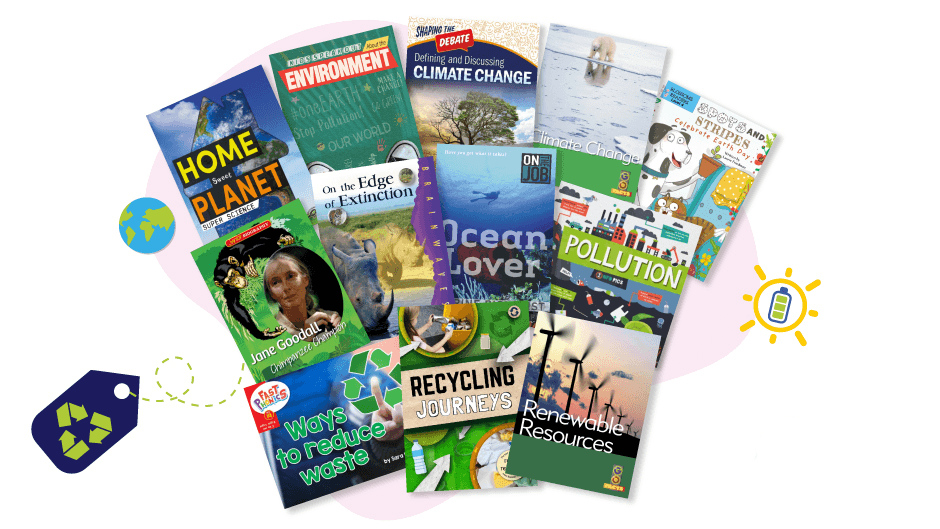
The Library contains plenty of titles to support cross-curricular learning. From the solar system to sustainability, there’s a broad range of geography, history, science and health education books to choose from.
This makes cross-curricula teaching quick and simple. Wish to create topic book boxes? The Teacher Library allows you to create and share digital book boxes, all within a few clicks. You can use it to create book collections to share with your students, replicating topic, subject or reading book boxes from the classroom, into a digital format which students can access anywhere.
Why not select a collection of books to support a topic or subject being covered in class that you know will engage them? Giving students access to books that interest them will motivate them to read more.
Watch this quick video tutorial to see how you can share a book collection linked to your class topic.
Here are some book collection ideas to spark inspiration:
Lesson preparation: Creating shared collections
Select the Teacher Library
Use the sliders to filter to the coloured books bands or Lexile levels for your students
Search key words linked to your topics
Click on books that seem relevant – explore in more detail
Click + to add the book to a collection
When the collection has been created, select the collection in My Collections and click on Share Collection
Select students and date range for sharing.
Create and share you unique book collection for your students! Log in here
Don’t have Reading Eggs? Sign up for a FREE school trial and get access to an ever-expanding library of 4,000+ books!
Activity: Modelling reading from the shared collection
Access the Reading Eggspress Library through a student account that the collection has been shared with
Locate the book bundle on the librarian’s desk and click to open the collection
Model choosing a book - read, rate, review, and model completing the quiz
Remind students that books read will appear in their Reading Journal. Model the journal and decorating it.
Activity: Independent student work
Students access the Reading Eggspress Library and locate the shared collection, as a book bundle on the librarian’s desk
Select a book – read, review and rate
Complete the Quiz, and select a trading card
Access Reading Journal - review book and decorate the journal.
Conclusion
Ask your students which books from the collection they have read and to recall information they learned from the books
Use the login from a student who has completed a book quiz – log in and show their journal
Suggest to the class that you will be making a class favourite reads collection and ask students to share their ideas.
4. Accessing reports to show books read in the Library
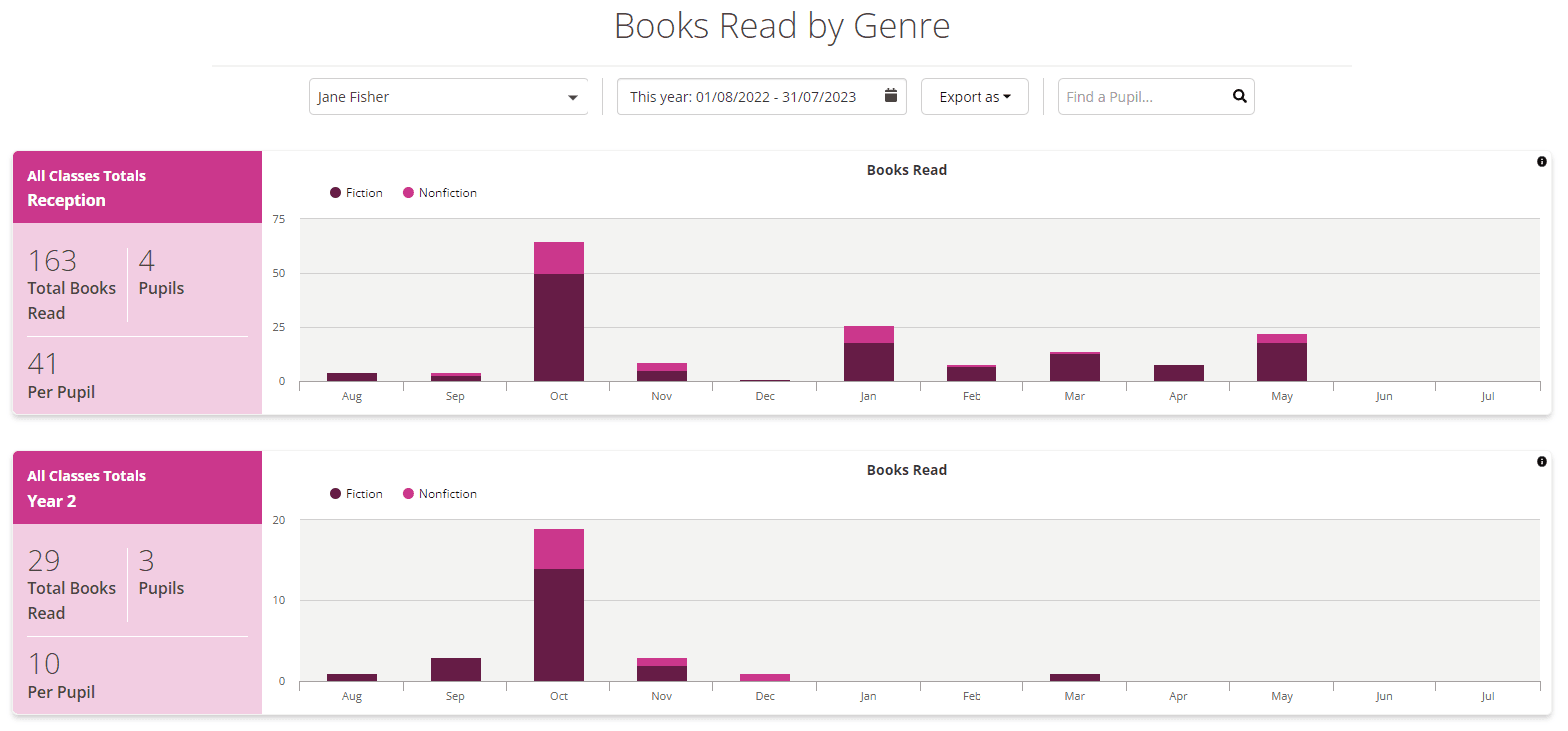
Reports in the Reading Eggs Library monitor how many books students have read, types of books, word length and students’ quiz scores.
This provides an excellent overview of progress – books read, total words read, reading age and quiz average. Teachers can view this data on the books their students have read in the Reading Eggs reports. Here’s how:
Go to Reading Eggs, select Reports
Select the date range required
Chart view shows the number of books read by students in a class, shown as fiction and nonfiction.
How to find individual reports to show books read in the Library
Scroll down to view each student and the number of books read
Data can be sorted by number of books read
Click on the individual student to view the graphic showing the Lexile level of each book or chapter
Hover over the dots to view the title and Lexile
Click Table View > Export – Print to access the report showing an overview of books read by an individual student and details of the last five books read.
Watch this quick video tutorial on where you can find student reports in the Library.
See how Reading Eggs improved a school's standardised scores and Lexile Growth.
5. Ideas to involve parents and the community
Parent engagement is a key ingredient for a child’s academic success. Here are ways you can involve parents to play an active role in developing their child's reading skills.
Parent-linked account
Parents of children with a school Reading Eggs login can sign up for a free parent-linked account. Send parents this link to add in their child's school login details and email contact.
Each week parents or carers will receive an email detailing their child’s reading and progress. Plus, there is access to a wealth of printables and guides to support parents with reading at home.
Run a Read-a-thon
Family and friends can sponsor a child to read a certain number of books during a set time. This is easy to keep track of with Reading Eggs reports and students' Reading Journals.
Have a book sale
Teachers, parents and the local community can donate both children’s and adult books, and the school can set up an after-school sale.
Book quiz for parents with raffle
Create a book quiz for parents. They pay a small amount to enter a raffle and all correctly completed quizzes go into the draw. Ask fellow teachers, friends or family if they wish to donate prizes for the raffle.
6. Bonus tips
Using the Library to boost reading engagement
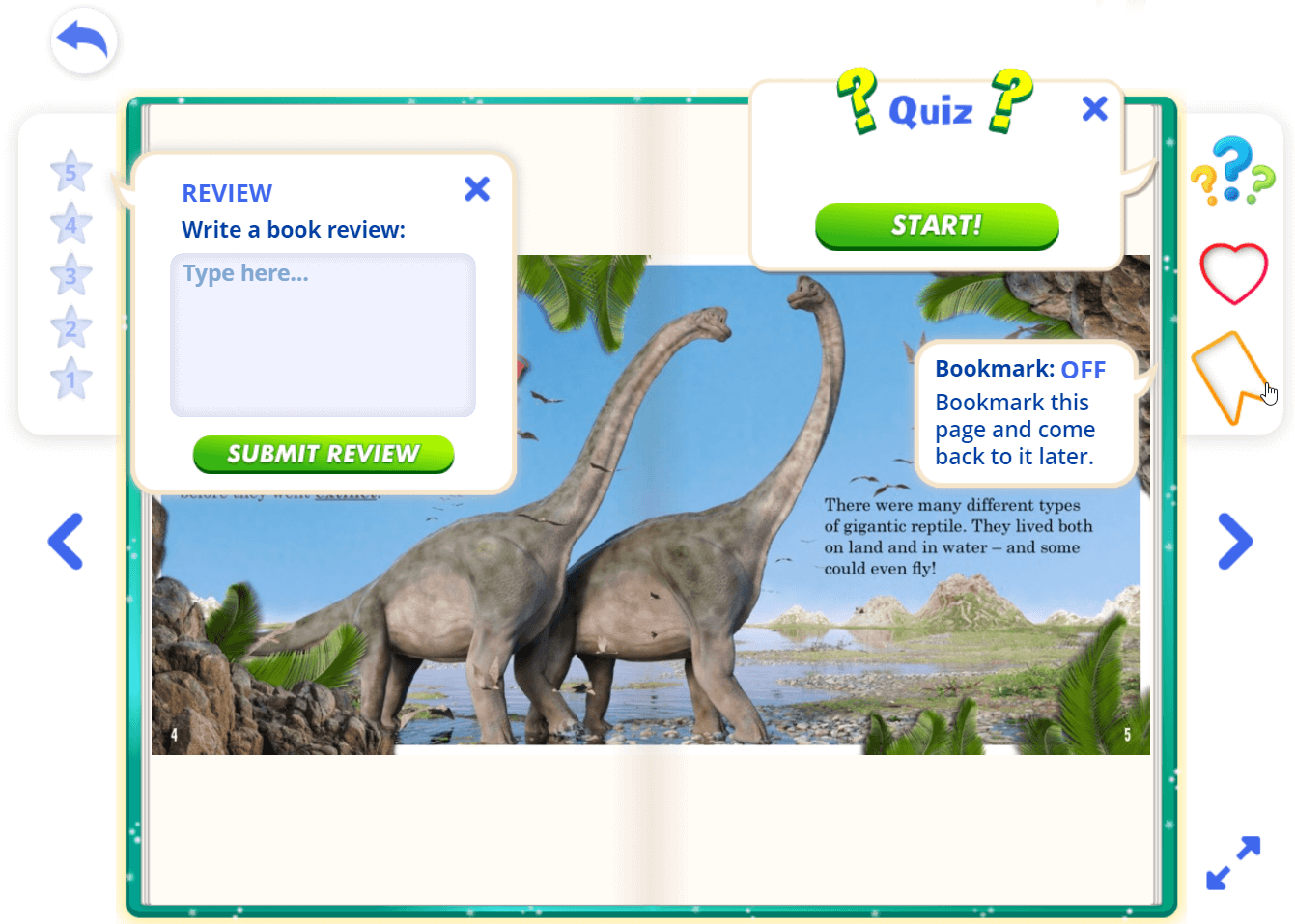
Inspire students to use the search facilities in the Library to search for books that interest them and select books at the appropriate level for their reading ability.
Remind them to do the end-of-book quizzes, bookmark and favourite books, submit ratings and write short reviews to earn more golden eggs. After completing the quizzes at the end of each book or chapter, students are also rewarded with a special trading card!
Host book talks and share recommendations
It’s important for students to have opportunities to talk through their thoughts and feelings about books they’ve read in an informal discussion. The Reading Journal promotes this through a star rating system and the option of writing a comment about each text.
This not only supports their comprehension of texts and their understanding of their own preference, but it also inspires them to trust and develop their own ideas and opinions about the books they’ve read.
Make reading rewarding with the Reading Journal
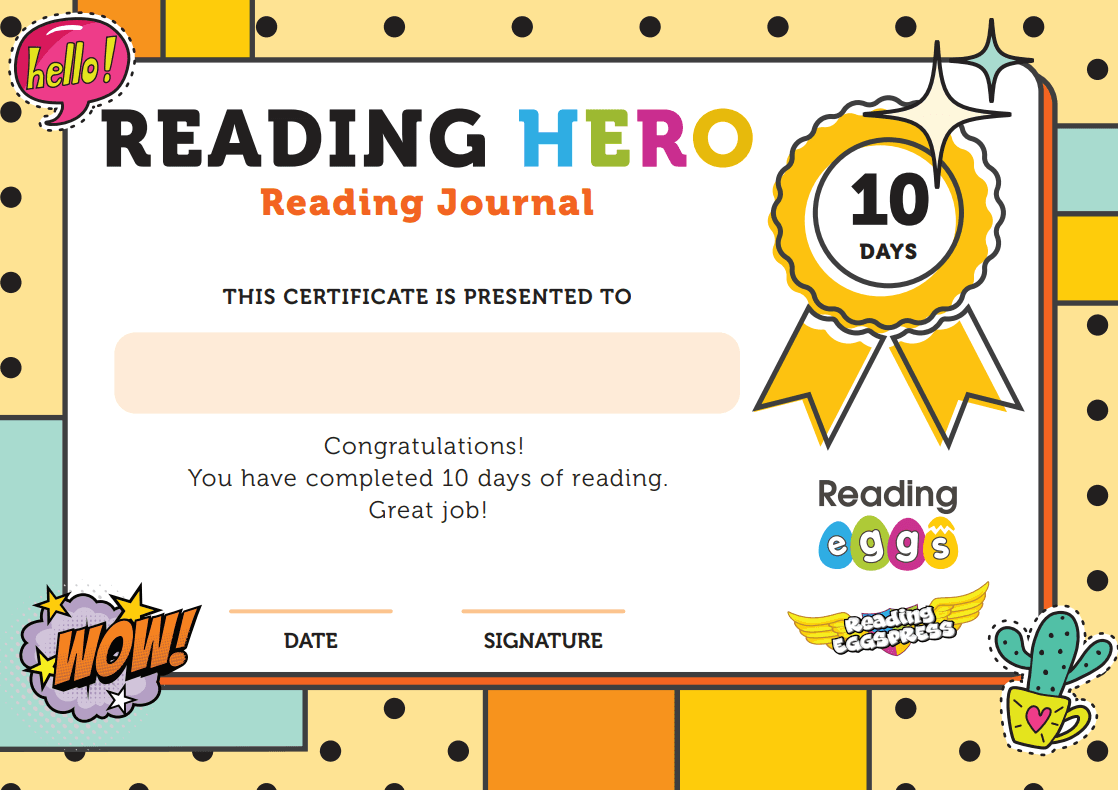
There are over 15 different certificates for teachers to use when students reach a new reading milestone.
Celebrate your students’ reading milestones by printing out the Reading Journal milestone certificates and displaying them in your classroom reading corners to motivate students.
Every time a student reads a book and completes the quiz at the end, the book will be added to their own personal Reading Journal. Here are more impactful ways you can use the journal to celebrate and reward reading.
A flexible and comprehensive classroom resource
Whether you wish to assign books to students as homework, conduct reading lessons, reading interventions or have guided or class readings – the Reading Eggs Library allows you to do them all with ease.
But that's not all. In your Teacher Toolkit, you get access to hundreds of Big Books to use as a read-aloud classroom tool. You can also find book notes with teaching ideas, worksheets and 300 printable decodable readers.
7. The Story Factory
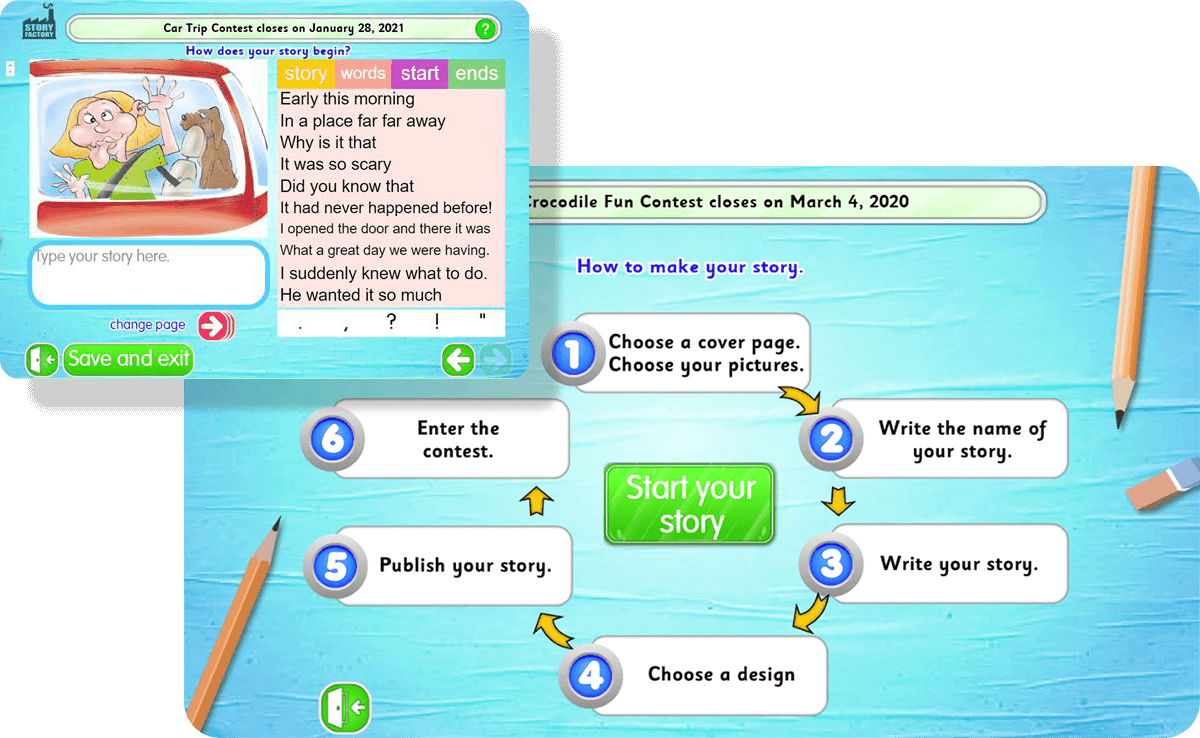
After all that reading, your students will be inspired to write their own stories!
The Story Factory is a wonderful destination in the Reading Eggs program where students of all abilities* can create and publish their own storybooks using an easy step-by-step guide.
The top stories are shortlisted by our team each week and displayed the following week in the Story Factory Showroom. Students can then vote for their favourite story. Votes for the best story are counted at the end of the week.
The submission with the highest rating will be the winner of the Story Factory Competition. The competition refreshes weekly, so your students have multiple opportunities to flex their writing skills.
*Note: Students need to pass level 10 in Reading Eggs to unlock the Story Factory.
Experience the magic of The Story Factory today
Discover a world of creativity and imagination that will leave your students wanting more! Log in to Reading Eggs now. Don't have Reading Eggs yet? Try it for free for 30 days.
Egg-citing reading adventures await in Reading Eggs!
The Library in Reading Eggs is a valuable resource for both teachers and students.
With its vast collection of digital books, end-of-book quizzes, and audio support for lower levelled titles, it offers interactive and rewarding ways to help your students improve their reading skills – no matter their reading level.
Don’t forget there’s also the Reading Journal, an interactive book record to track and celebrate your students' reading achievements.
Whether you're a teacher looking to strengthen your students' reading skills or hoping to promote a culture of reading for pleasure in class, Reading Eggs is your go-to classroom resource.